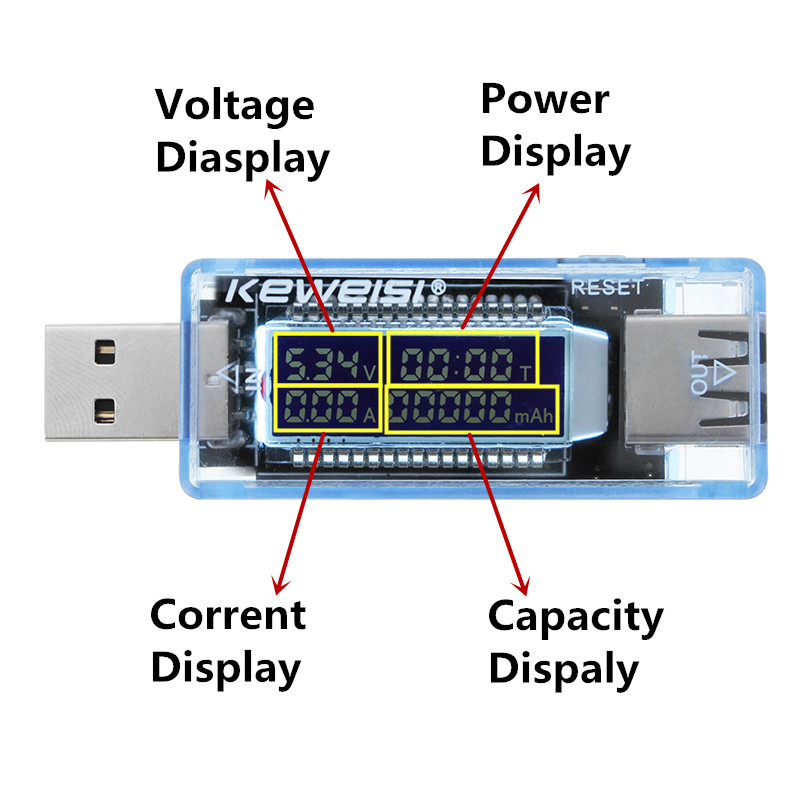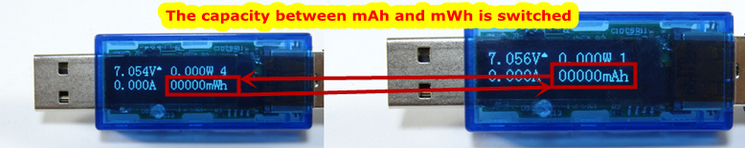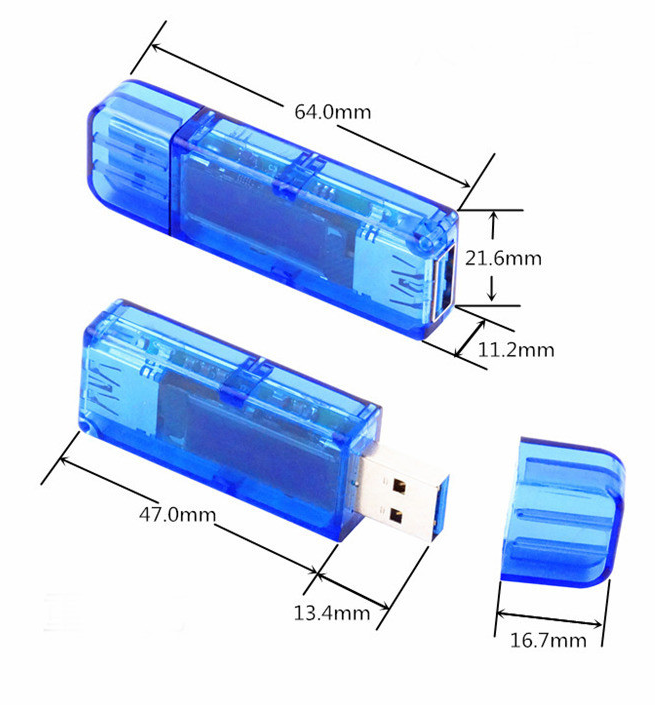OLED USB3.0 Tester 4-bit Voltage Current Power Capacity DetectorOLED USB3.0 Tester is suitable for digital products, eg: mobile phone,power bank,USB flash drive and etc..
Please don't use for engine and inductive load.
 Technical Parameter:
Technical Parameter:Product model:USB 3.0 meter-H-white
Voltage range:DC03.70-13.00V
Voltage accuracy:± (0.2% + 1words)
Current range:DC0.000-3.000A
Current accuracy:± (0.8% + 3words)
Capacity accumulation:0-99999mAh
Capacity resolution:1mAh
Energy accumulation range: 0-99999mWh-999Wh
Product weight:14g (package 46g)
Update rate:2 times/s
Idle discharge:about 10mA
Display screen:0.91” OLED screen
Port mode: Compatibility: USB 2.0, USB 3.0
Product size: 64mm*21.6mm*11.2mm (L*W*H)
Power :0-39.00W
Operating instructions: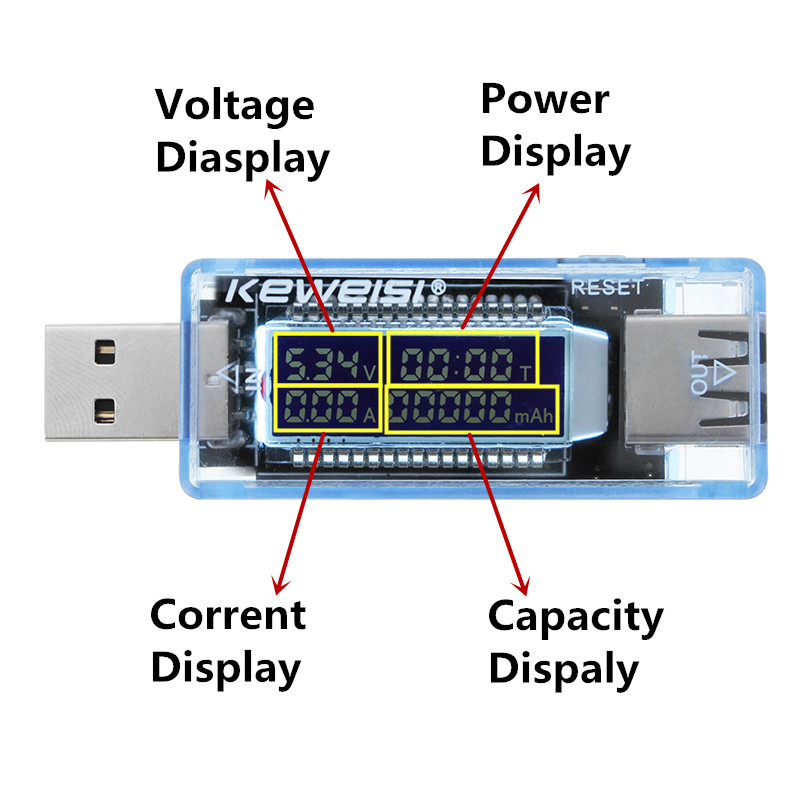
When contact the power supply, the screen shows welcome firstly and then displays current connection mode.
Then it comes into the main interface. It has three connection modes: direct mode, quick charge mode and disconnected mode
Direct mode is that the two middle signal wires are conducted directly. In this mode, USB port can transfer data normally.
Quick charge mode is that the two middle signal wires are connected with the special charge chip.
This chip can simulate quick charge agreement from different manufacturers to make different device matched automatically. So it can get quick charge.
This mode can be compatible with more than 98% of intelligent device while the USB port cannot transfer data.
Disconnected mode is that the two middle signal wires are disconnected. In this mode, USB port cannot transfer data.
Mode SelectionKeep pressing the button first and then connect power supply.
After the welcome window passed, you can set the three modes.
When the mode you need appears, you can release the button.
The mode selection is done when you see the BLN flashes one time.
 Other Function of it:
Other Function of it:
1.Current zero calibration function The component aging and temperature variation after long-term use may appear tiny error when it measures small current.
To avoid this error, you can keep pressing the button on the back to connect power supply in the no-load terms,
until the three modes passes (as shown in the figure), then the LED lights. The calibration is accomplished
2.Over-voltage and Under-voltage reminding function When the voltage is over 5.3V (less than 4.7V), the arrow (up or down) will be flashing to remind the voltage is too high (low).
When the voltage becomes to 4.7V-5.3V, the arrow will be disappeared.
In the main interface, you can click the button to switch data set one by one.
And it provides for storing and checking 0 to 9 totally ten groups data set
3.Capacity stored function When data set is between the 1 to 9 group, the current capacity will be stored after power off.
And the stored capacity will be accumulated after power on.
When the data set is 0 group, the current capacity will be stored after power off.
When power on next time, the stored mAh is blinking displayed .
When the new mAh is up to 1 mAh, the stored mAh will be covered, and the values will start over
4.Capacity unit switch function In the main interface, keep pressing the button, until the LED lights (time about 2s),
release the button, the capacity will be switched between mAh and mWh.
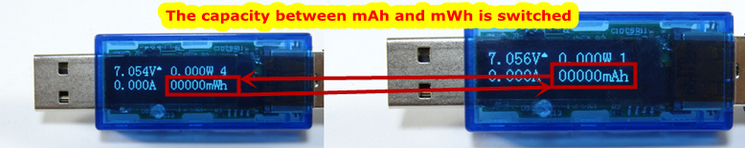 5.Screen rotation function
5.Screen rotation function In the main interface, keep pressing the button, until the LED lights and then goes out (time about 4s),
release the button, the screen is rotated and automatically stored for being used next time conveniently.
6.Shut-down screen function:In the main interface, keep pressing the button more than 6s, then release the button, the screen display can be shut-down and come into power saving mode.
The LED is flashing in this moment and you can click the button to come back to the main interface
Test Picture
Is your power bank safe? Do you know how to calculate the capacity and efficiency of the mobile power bank battery?
It is like that:
Ah data * output voltage ÷battery voltage ÷ efficiency = mobile power bank battery Ah
(output voltage is typically 5V, the battery voltage is generally based on 3.7V, typically by 85-90% efficiency)
Size
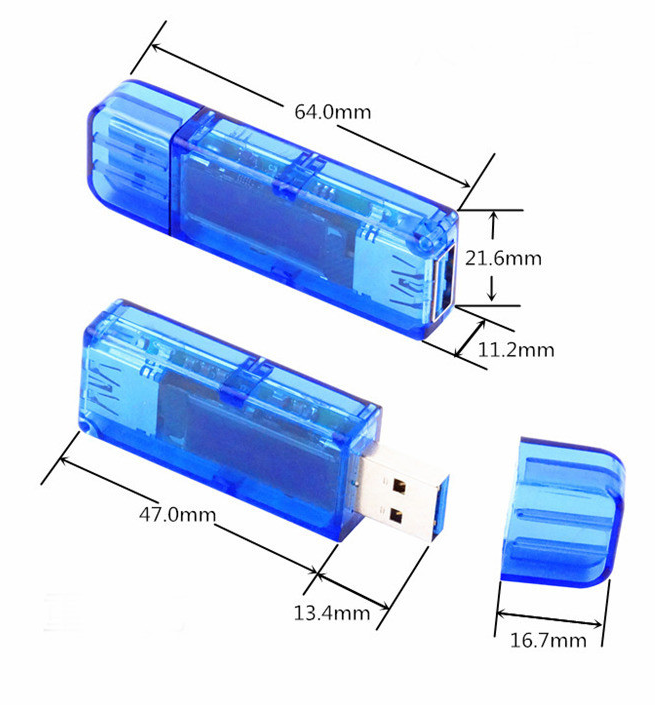
Paclage included:1 x tester
1 x instructions