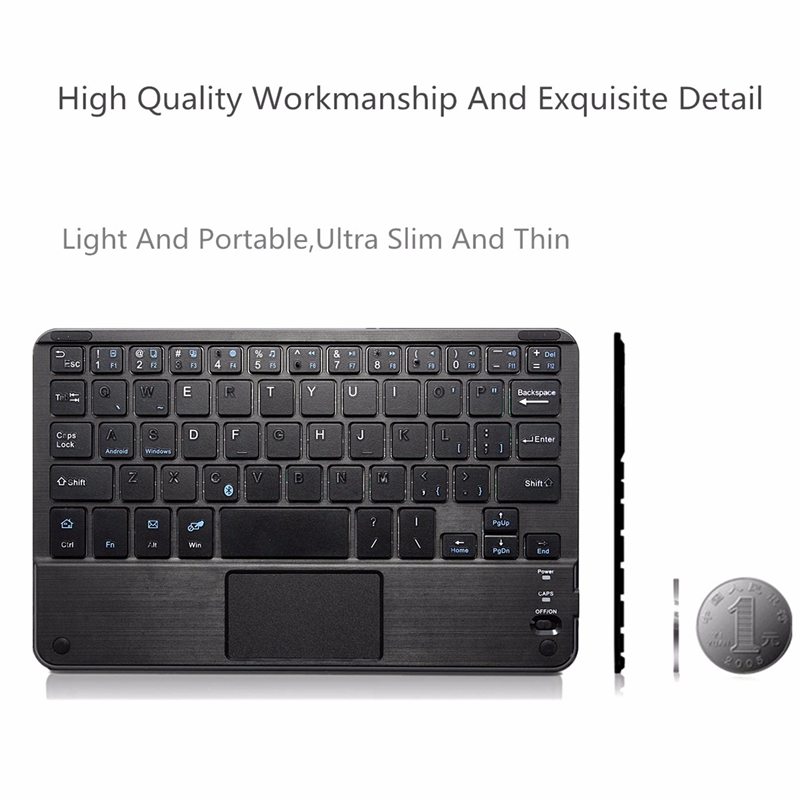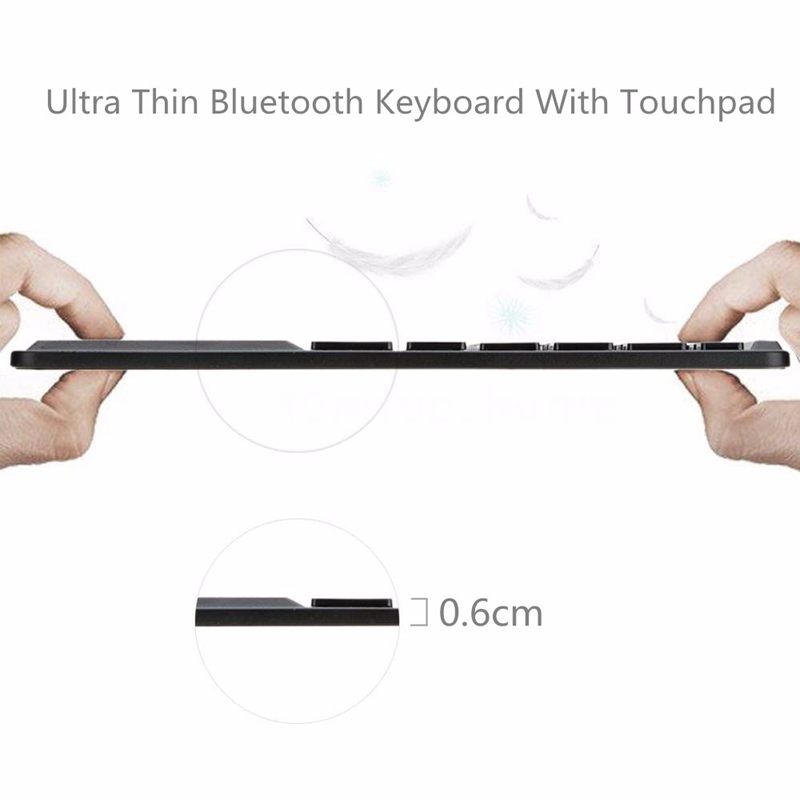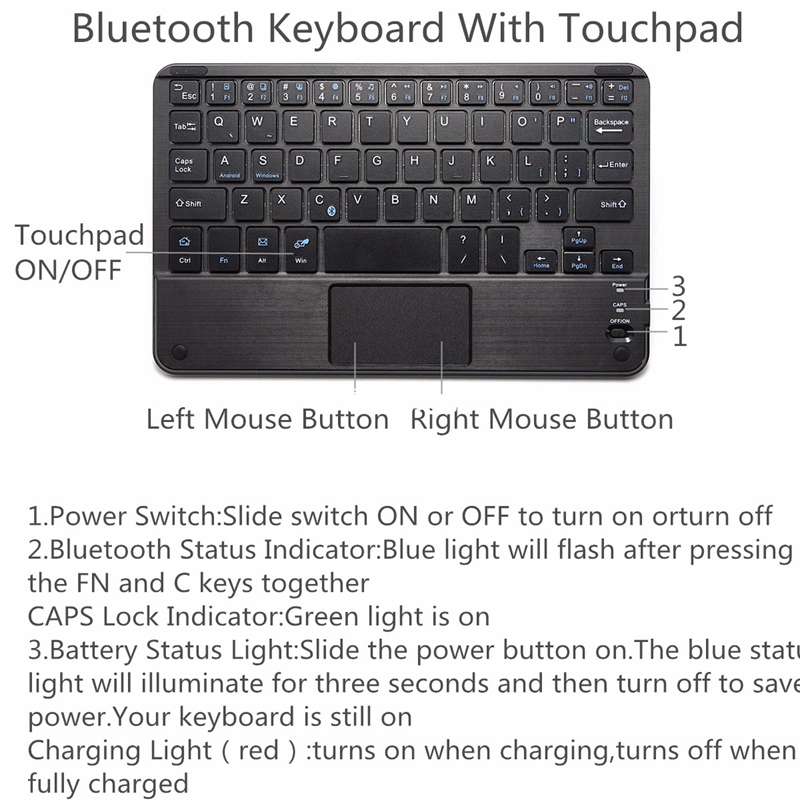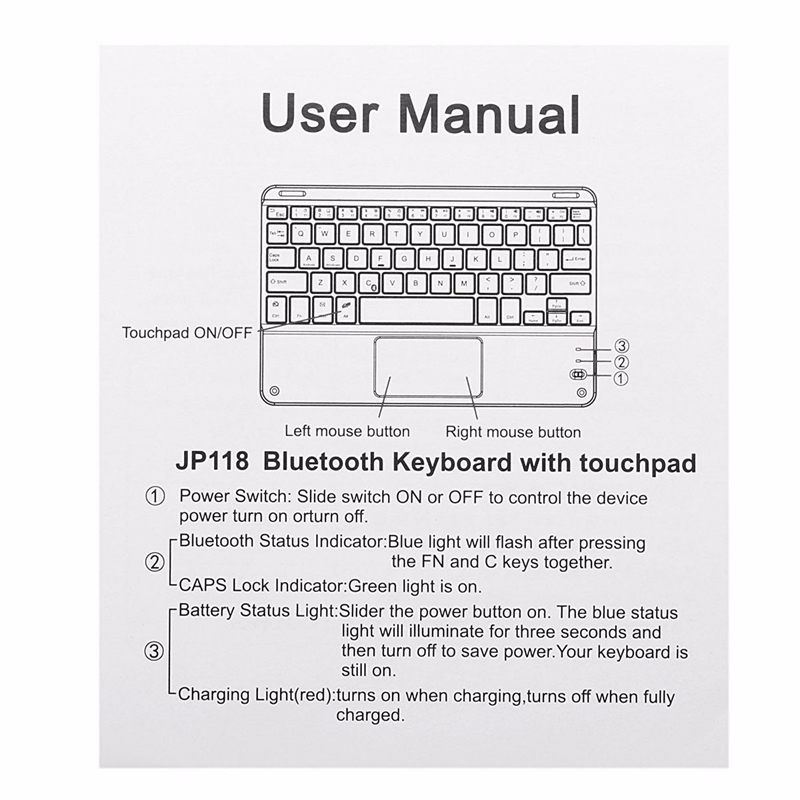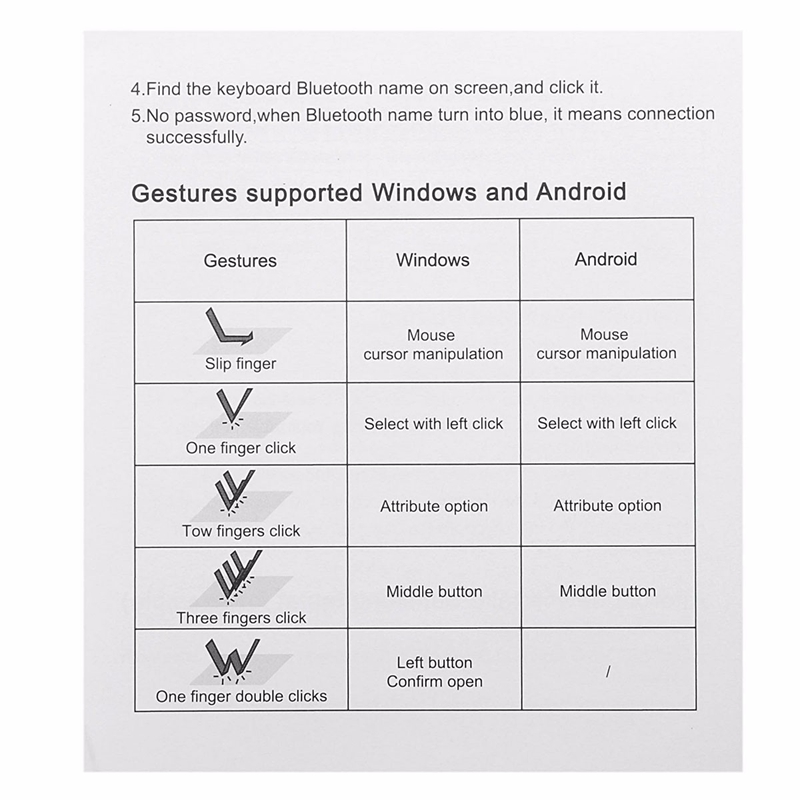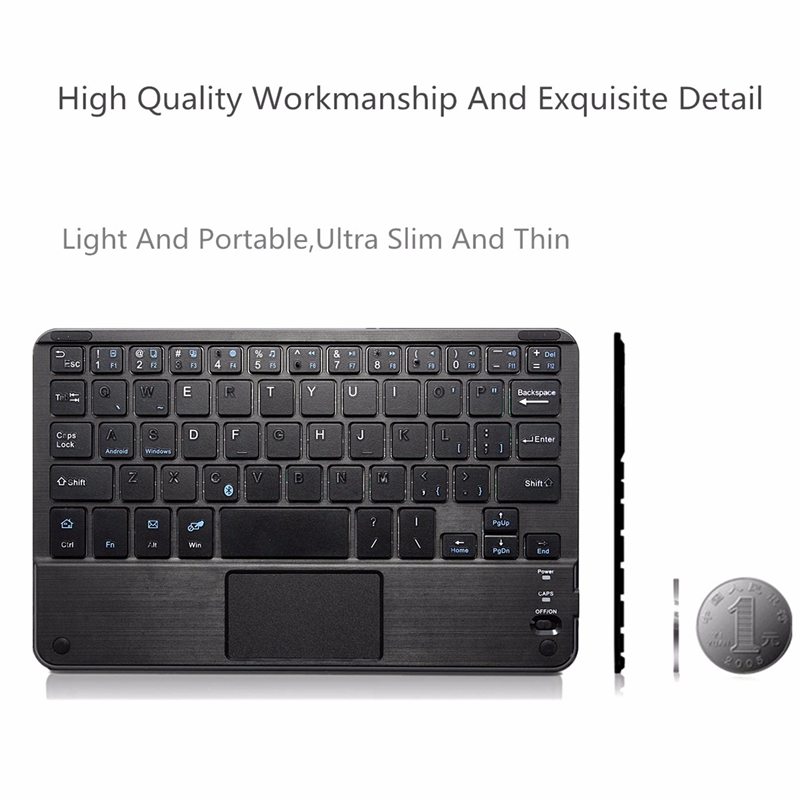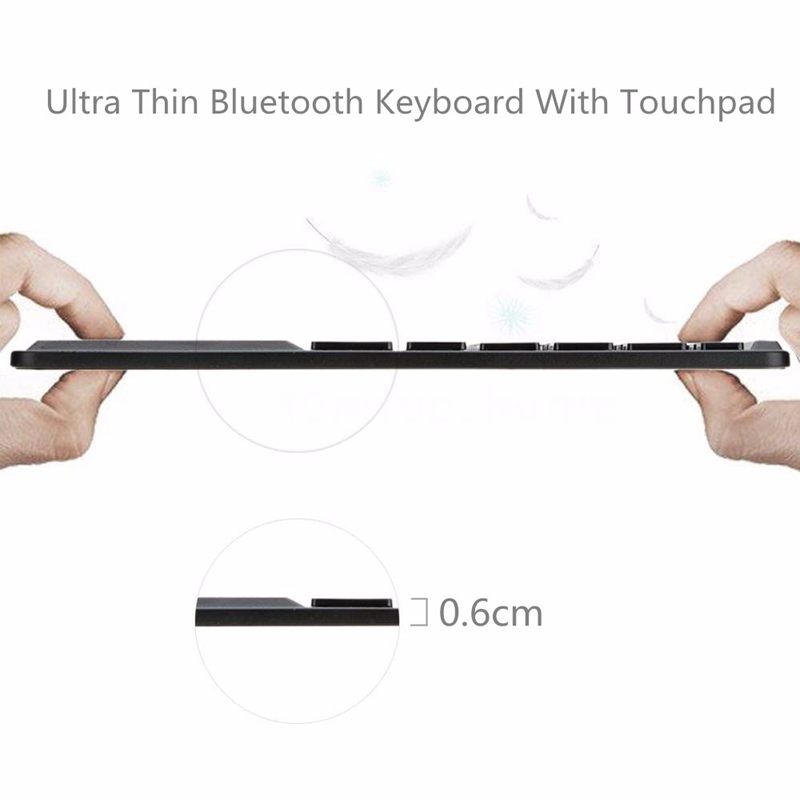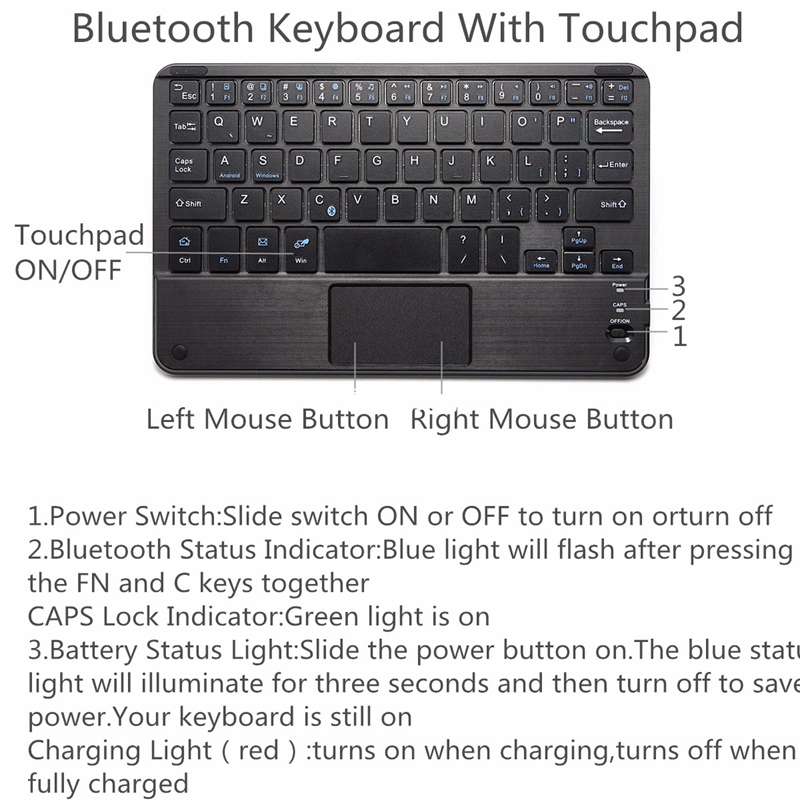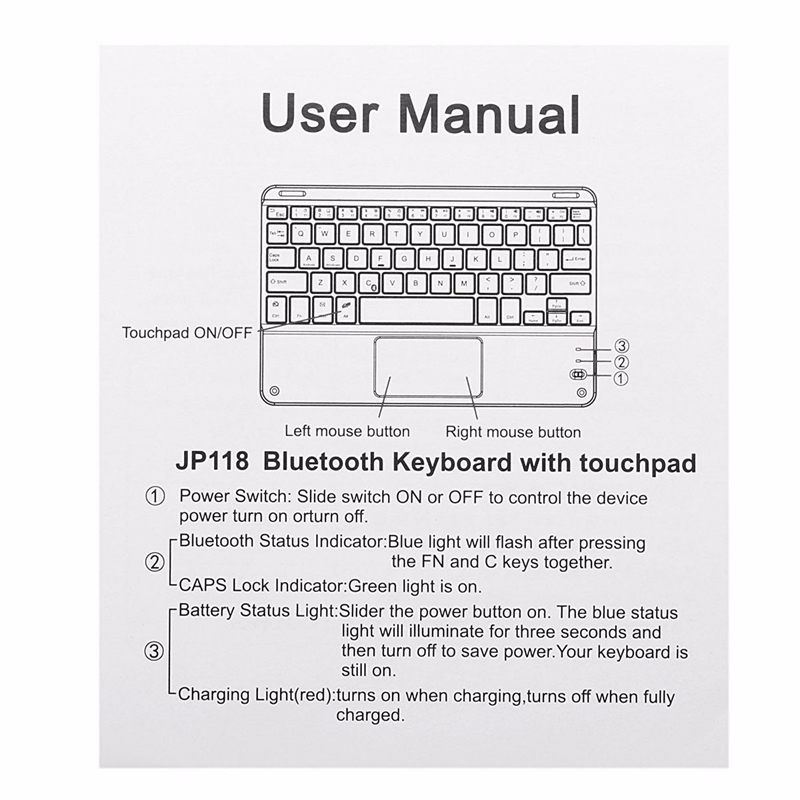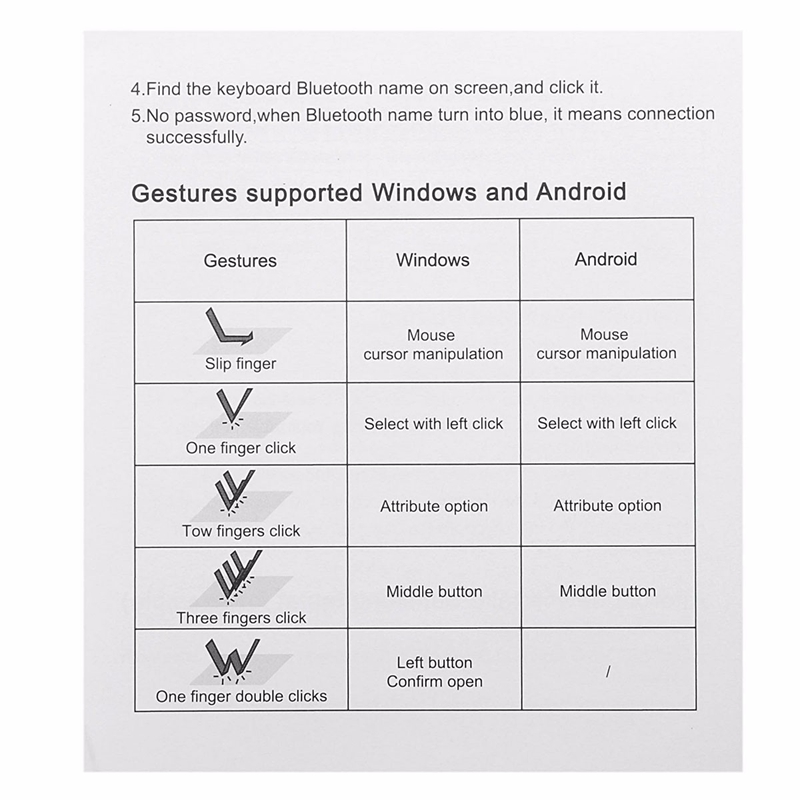Feactures:
1.Light and portable,Ultra slim and thin,convenient for carrying,the best choice for office and entertainment.
2.High-quality workmanship and exquisite detail, all for bringing user pleasant experience.
3.Easy to use and control with a touchpad.
4.Smooth keys and low noise, improving work efficiency and avoiding disturbing other people.
5.Bluetooth connection, operating distance up to 10 metres.
6.Comfortable and random using as you can palce it anywhere you like for working in a casual gesture.
7.One-week sustainable working timeand intelligent sleeping,making your business trip favorably or your travel entertaining.
Specifications:
1.Bluetooth version: 3.0
2.Modulation mode: GFSK
3.Support system: For Android 3.0, for Windows XP / 7 / 8 and above
4.Control distance: <10m
5.Working voltage: 3.1-4.2V
6.Working current: <0mA
7.Stand-by mode current: <0.8mA
8.Sleeping mode current: <40UA
9.Charging current: ≤250mA
10.Stand-by time: >1 mouth
11.Battery capacity: 230mA
12.Charging time: <3 hours
13.Operating temperature:-10-55℃
14.Sustainable working time: ≥8 days(8 hours every day)
15.Key life:3 million strokes
16.Lithium battery life:3years
17.Color: White
18.Size:19.8x12.5x0.6 cm
Bluetooth Connection:
1. Turn on the Bluetooth keyboard power switch, the Bluetooth indicator light will be on 5 seconds the go off.
2. Press "FN + C (Bluetooth symbol)" (matching keys) for 2 seconds, Bluetooth pairing light will be brinking,the keyboard is now ready to be connected.
3. Open your tablet or phone,click on the "Settings" icon to enter the Bluetooth settings, tap "Bluetooth" will automatically search for available Bluetooth devices
4. Discovering the Bluetooth keyboard name“Bluetooth 3.0 keyboard”, click "Connect"
5. The word “connect ”shows means that the Keyboard connection is successful, the pairing indicator goes off.
Package included:
1xKeyboard
1xUSB charging cable
1xUser manual
More details: