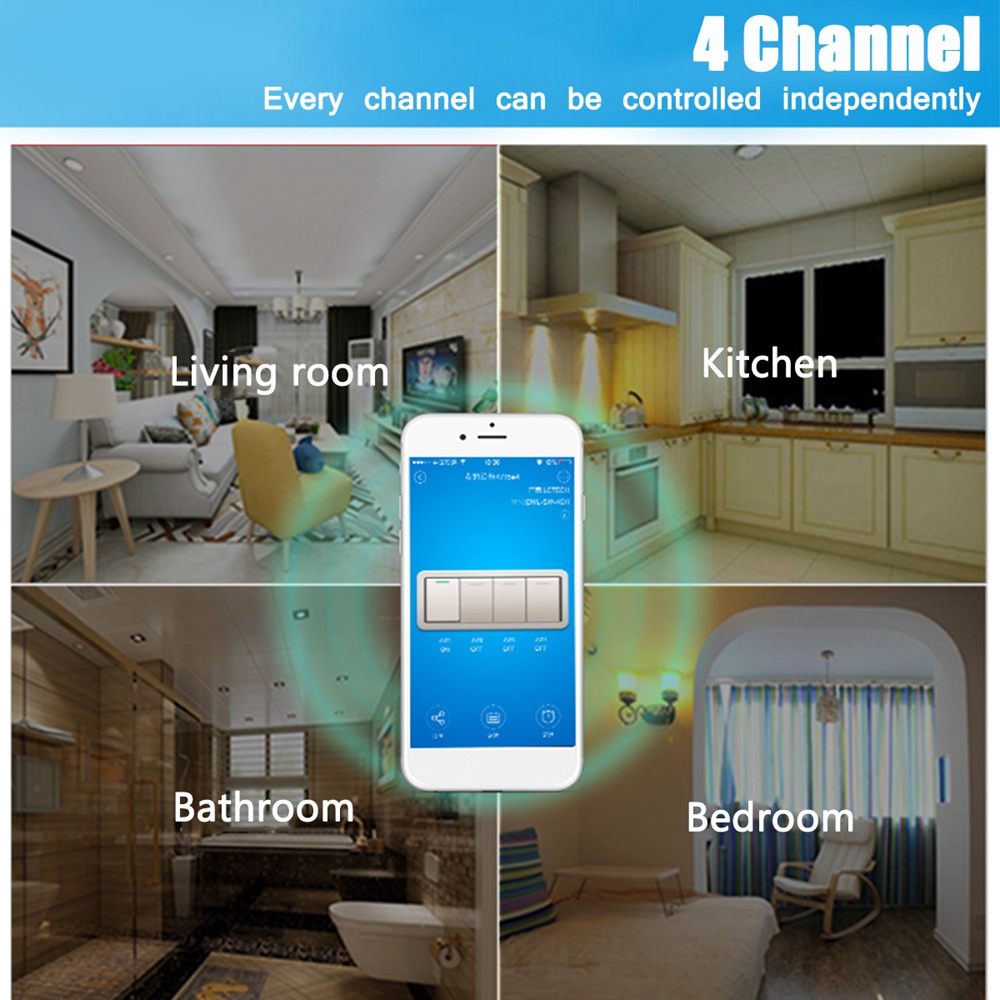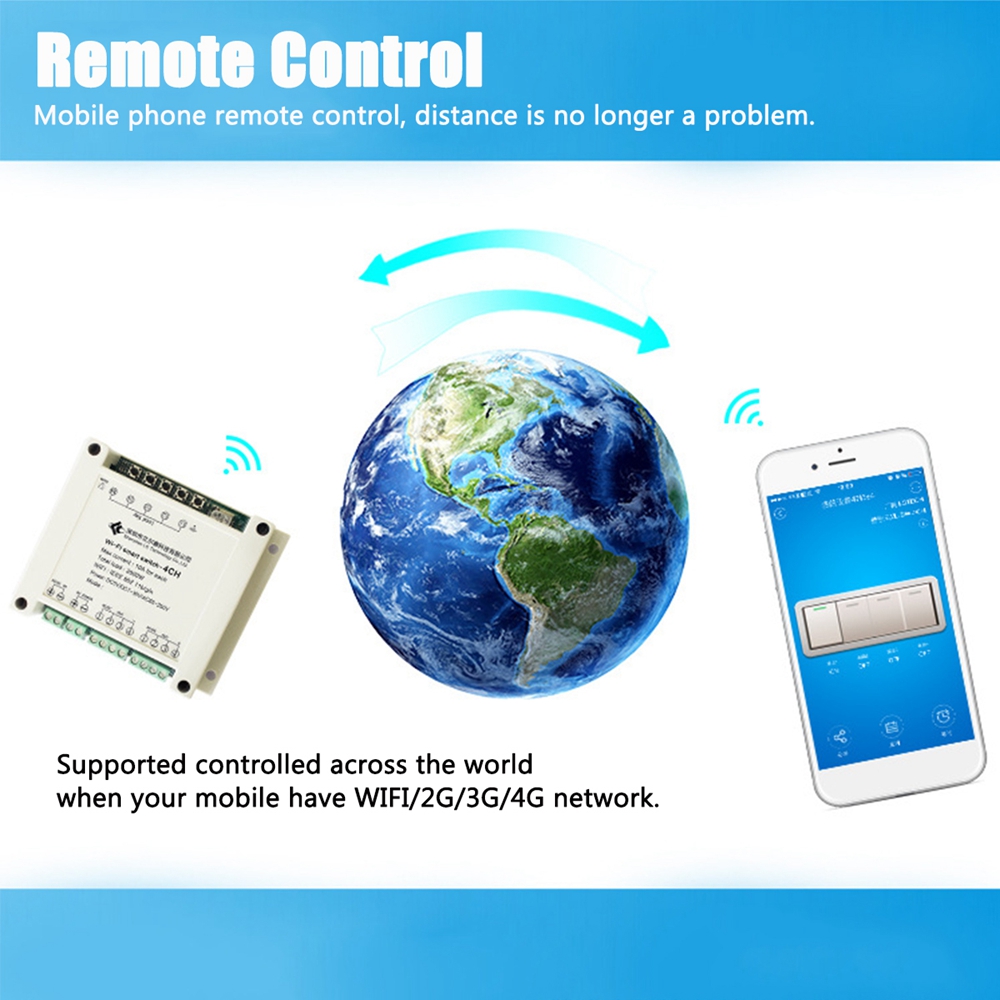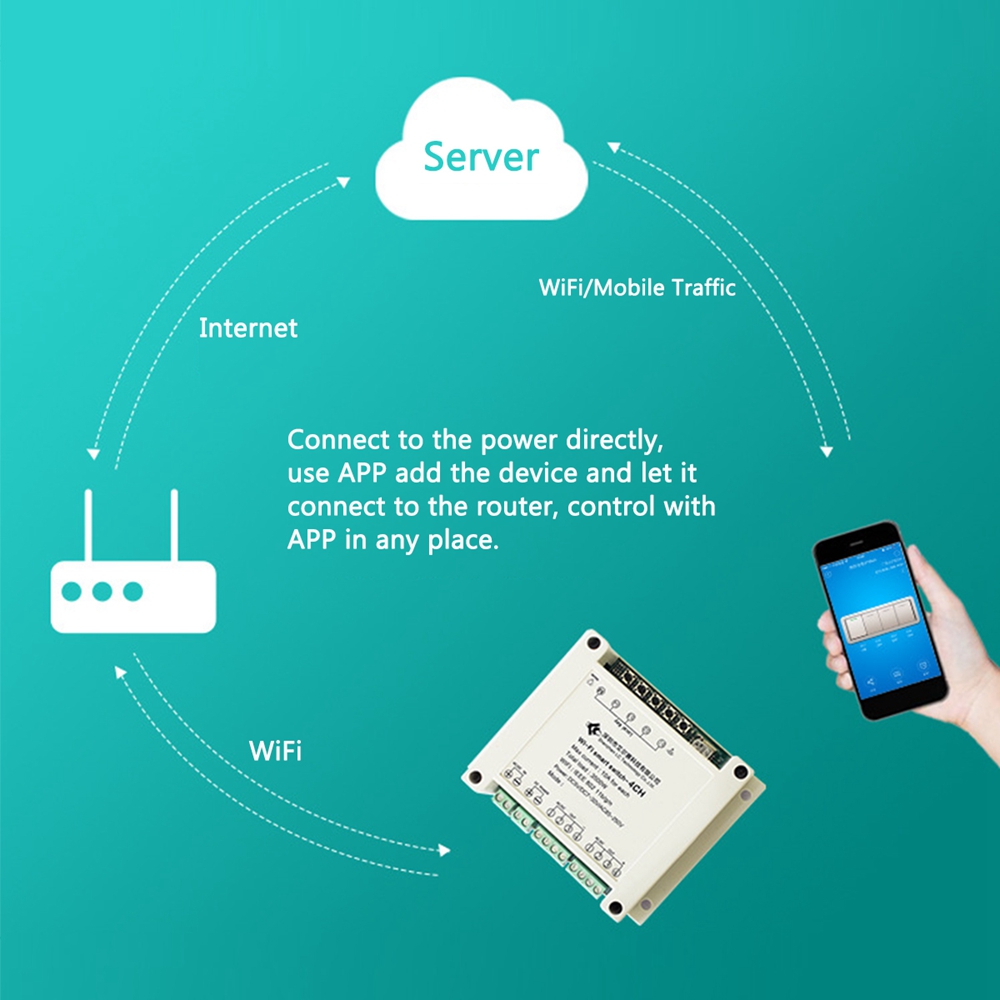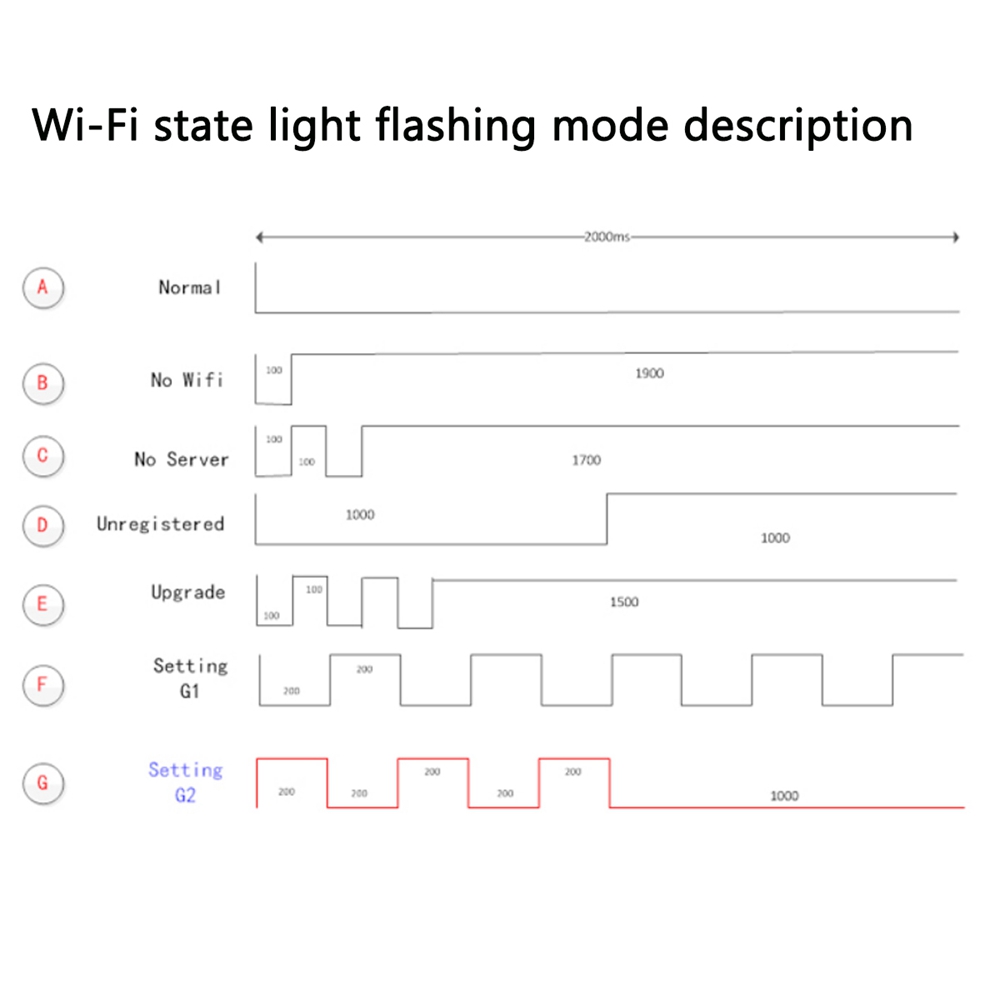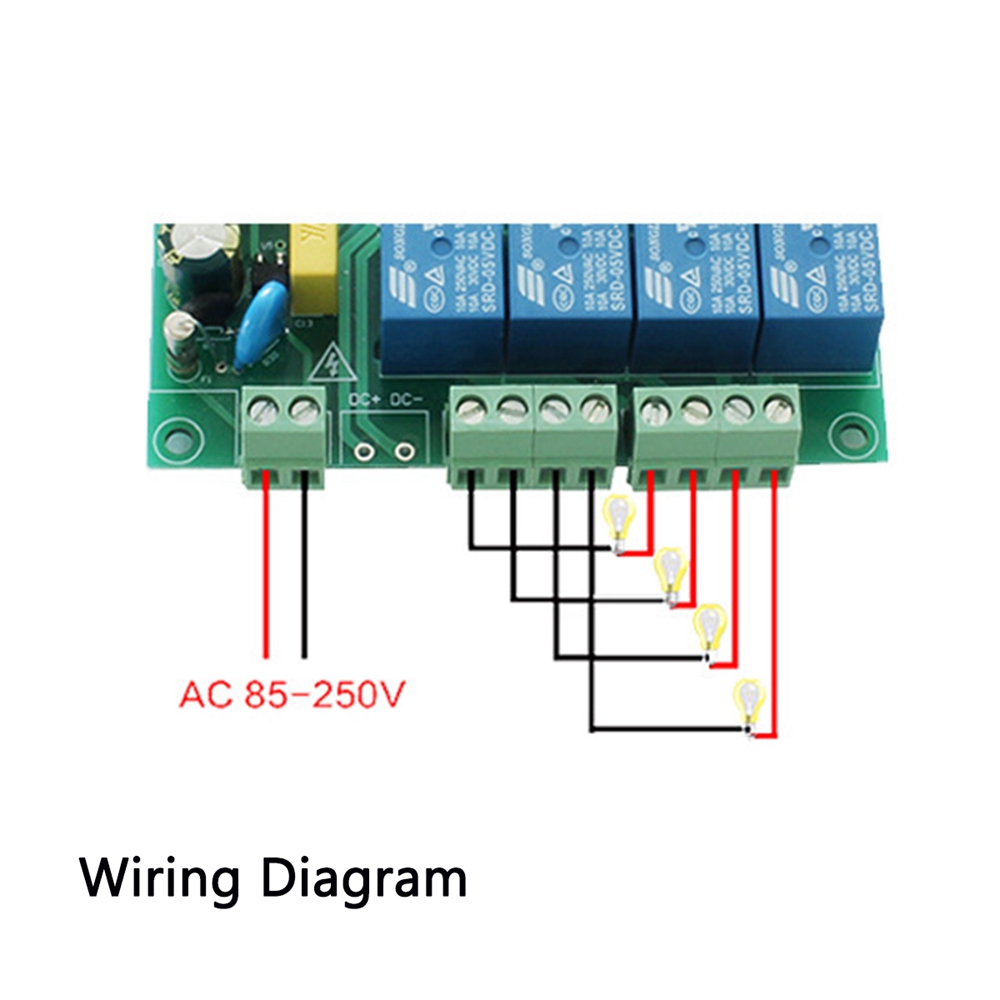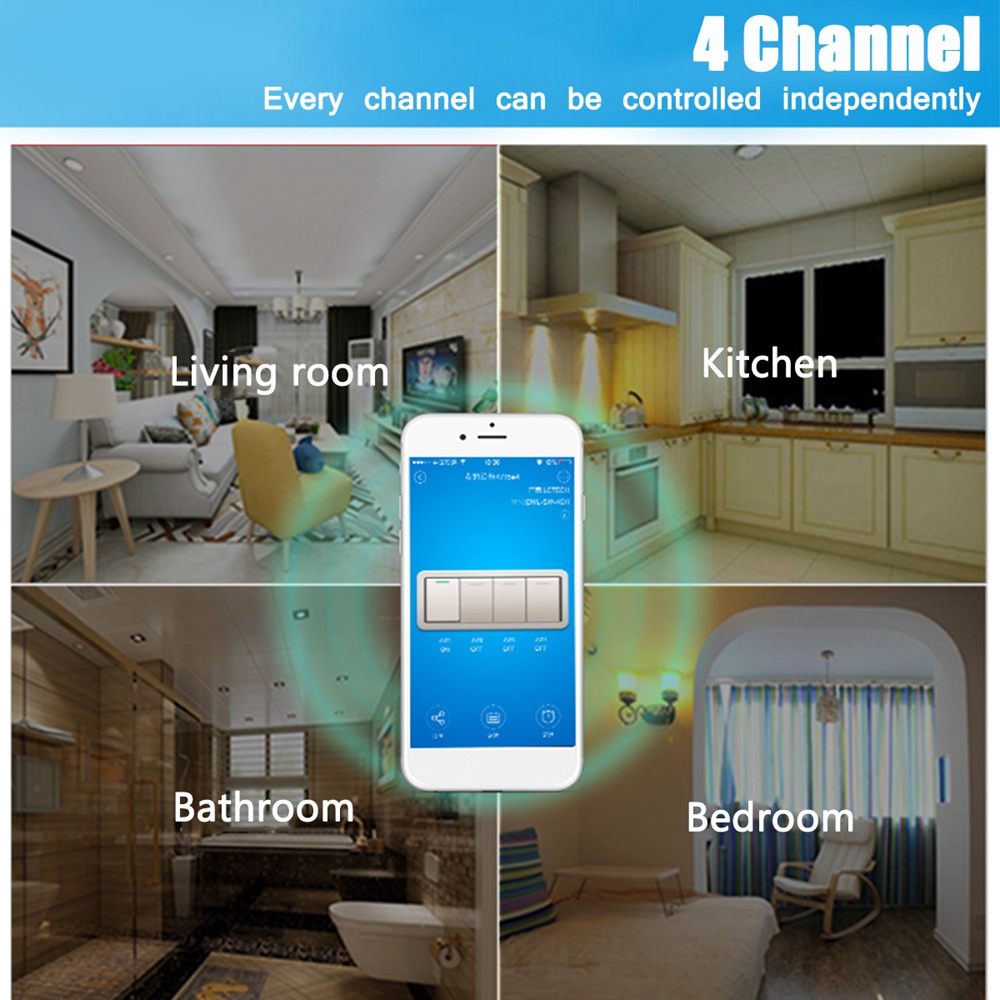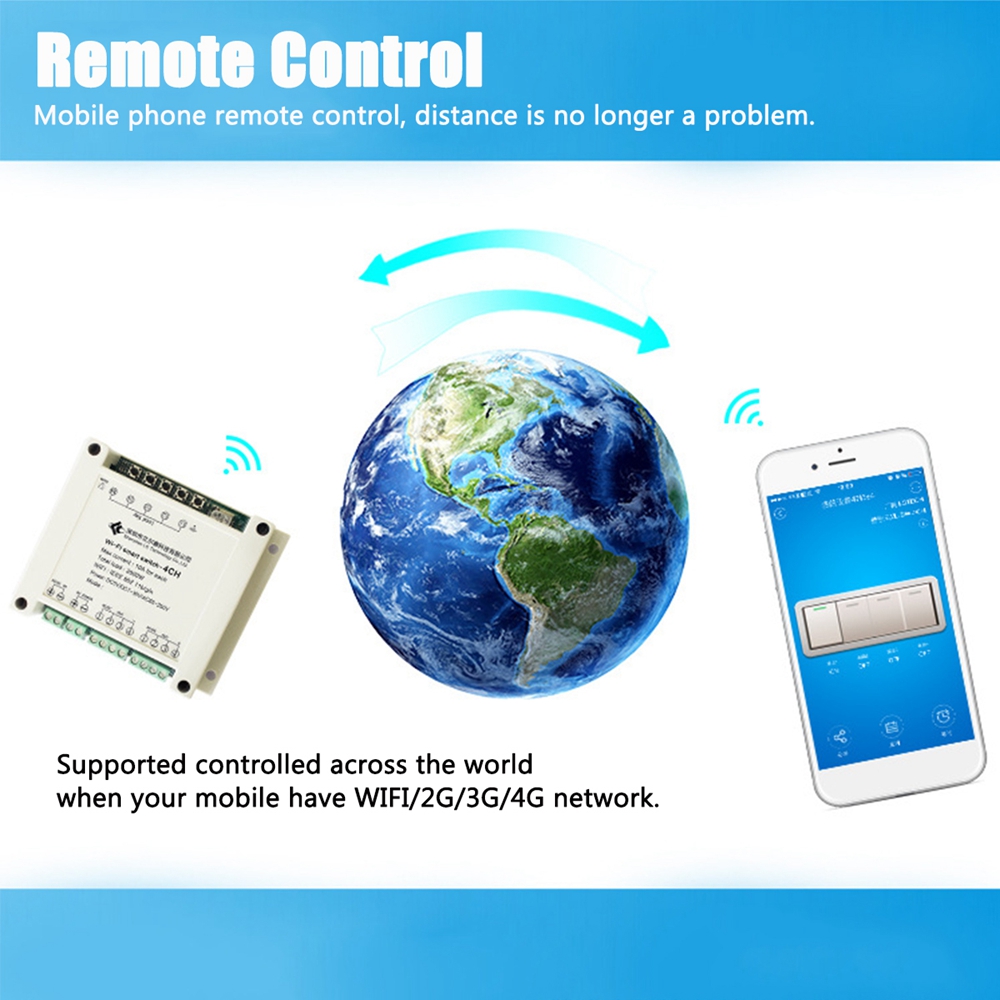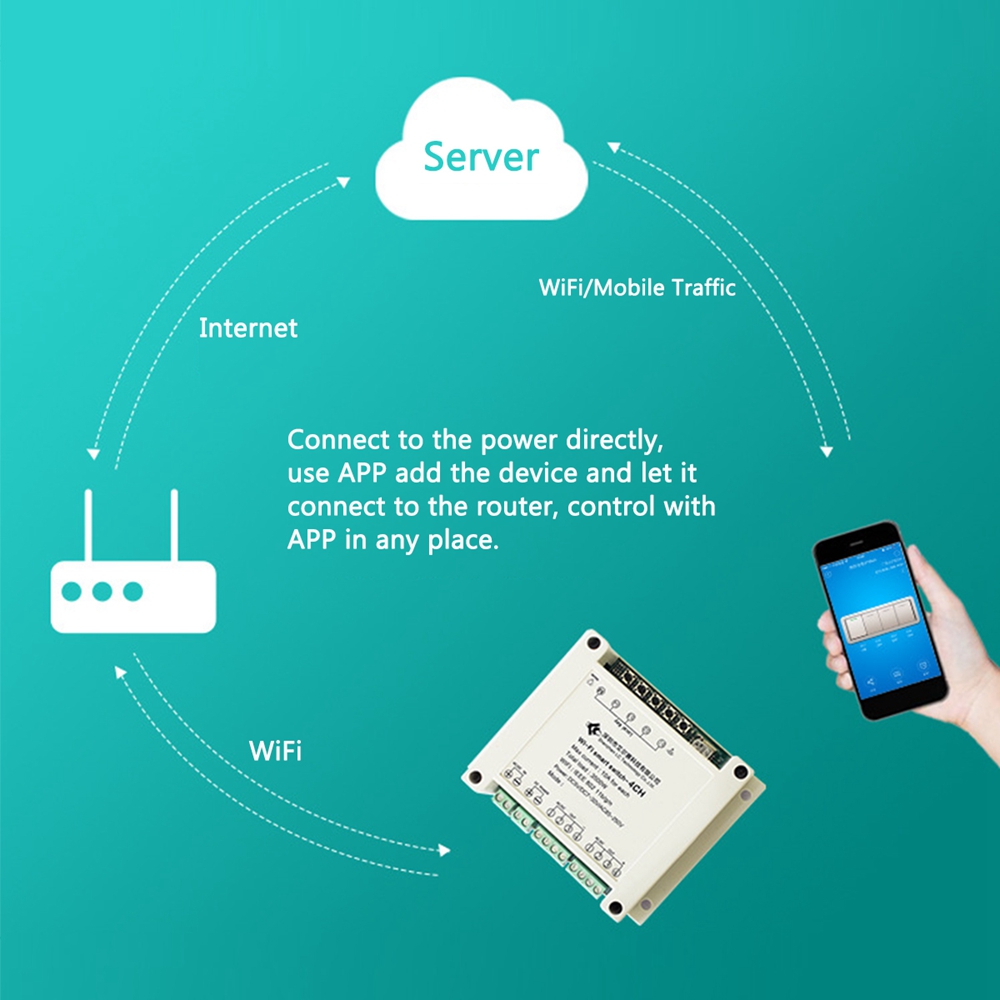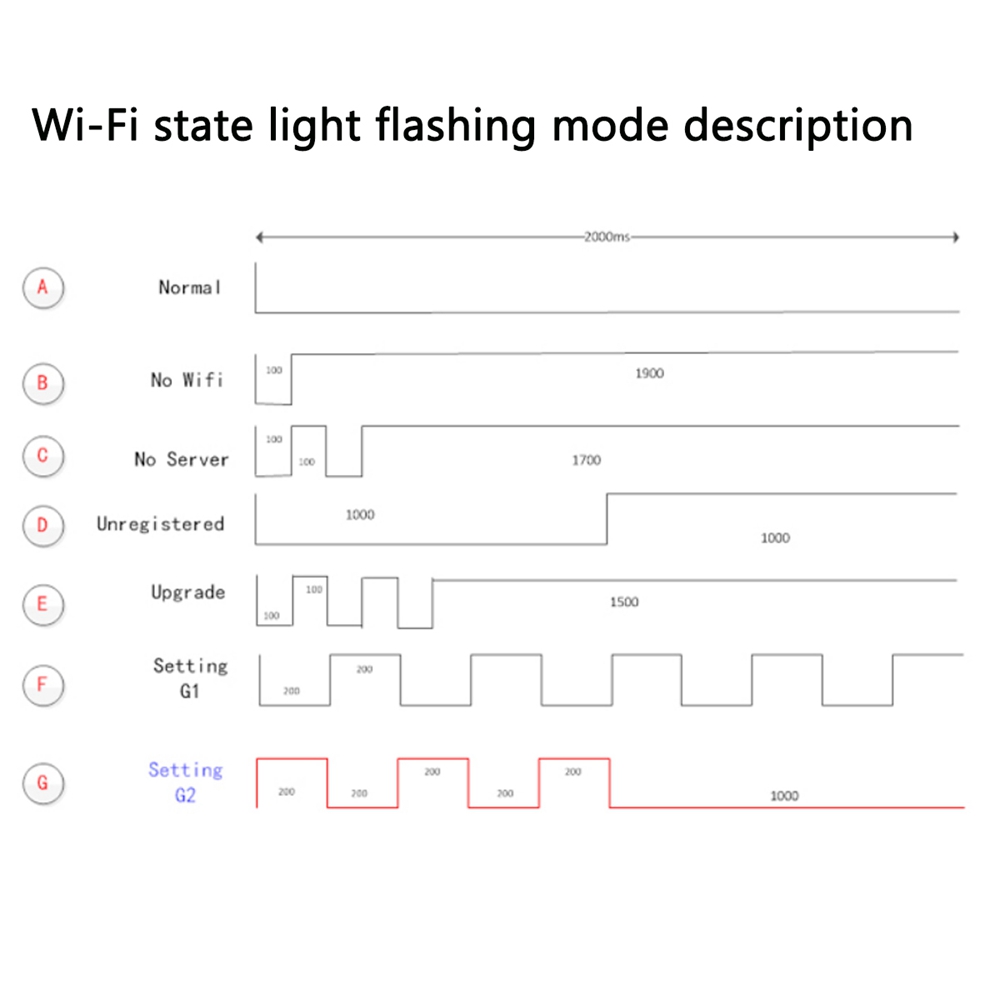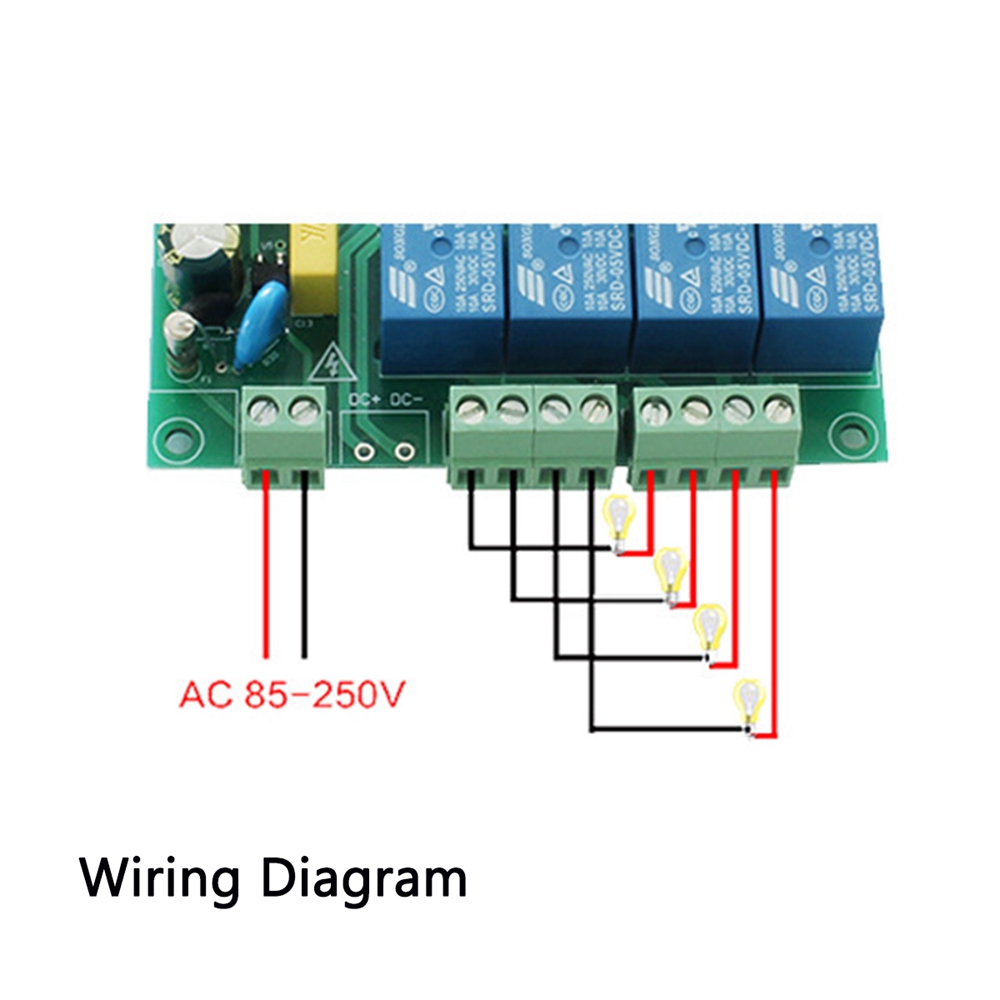Features:
-Control Lights, TV, Motors, Fans, Cameras, Video Signals, Audio Signals, Electric Doors/Locks/Windows/Curtains/Cars or Other Appliances.
-The volume is small and the performance is stable and reliable, high receive sensitivity.
-With the functions of controlling household appliances remotely, setting time on phone, delaying switch, etc.
Specification:
Input: AC 90V-250V ( 50/60Hz)
Output: AC220V
Max Current: 10A
Max Power: 3500W
Mobile phone system: ISO or Android
APP used: eWELink
WIFI: IEEE 802.11 b/g/n
Wireless Frequency: 2.4Ghz
Material: PCB sheet
Humidity: 5%-95%
Working Temperature: -20℃~75℃
Max soldering temperature: 260℃
Color: As pictures show
Usage:
The flicker characteristic of WiFi state lamp is in 2 seconds, the low level lamp is high and the high level lamp is out.
Detailed explanation of each state:
A. Normal: device is working properly, and the connection with the cloud server is normal. APP can be manipulated at this time. In any other mode, the device can't be controlled by APP.
B. No Wifi: device cannot connect to wireless router.
C. No Server: The device is connected to a wireless router, but cannot be connected to the server (that is, the commonly understood "can not access the Internet ").
D. Unregistered: indicates that the device has not been bound to any account. In general, devices need to be bound with eWeLink CoolKit accounts to communicate with cloud servers. The "add device" in Yi micro APP can complete the binding operation.
E. Upgrade: indicates that the device is upgrading firmware.
F. Setting G1: indicates that the device is in AP mode. Configuration mode is used for devices to obtain necessary information for mobile terminal APP to join the service network, including router ssid, password, server ip, port number, etc.
G. Setting G2: indicates that the device is in ESPTOUCH mode. Configuration mode is used for devices to obtain necessary information for mobile terminal APP to join the service network, including router ssid, password, server ip, port number, etc.
Package Included:
1 x WiFi Smart Switch
1 x Instruction Manual